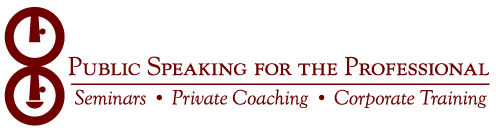Are people squinting at your PowerPoint slides? When it happens they stop hearing what you’re saying while they try to figure out what is on the screen. That’s the opposite of what you want. The next time you are preparing a talk, follow these PowerPoint presentation tips for a better slide deck.
Plan what you’re going to say first
Anytime you’re planning a presentation, think about the content first. Who is your audience and how can you best reach them? Create an outline and a message that will help you get your points across. Then, choose slides that will illustrate or emphasize your points.
Some people do this the other way around. They build their PowerPoint slideshow and then figure out what to say. But you may become a slave to the slides. After you’ve gone to the trouble to build them, you might not want to scrap them. By first focusing on your audience and how to connect with them, you may find more creative ways to express your message.
Keep it simple
Another of our PowerPoint presentation tips is to keep it simple when it comes to visual design. You want slides that are clean and easy to read – and maybe even a few that are bold. What you don’t want are slides that are cluttered or crowded with too many words, too many ideas, or too much data. The same goes for animation – you don’t want it so busy that it becomes a distraction.
To create impactful slides, keep these design best practices in mind:
- Use a 30 point font.
- Use light text on a dark background or vice versa, but not a light text on a white or light background.
- Focus on highlights while minimizing details.
- Find an eye-catching photo that makes your point more memorably than text.
- Simplify your charts or pull extracts from them.
If all goes well, your audience may not even realize how good your slides are, because they’ll be so busy listening to your talk.
Don’t forget to practice
How will you know if your slides are going to work? Practice. First, run through your presentation on your own and out loud with the slides. See if there are spots where you should pause, take questions, or split one slide into two. After it feels like you have a good flow, then give the presentation to someone who hasn’t seen it. Ask them if the images work, if the slides are readable, and if you conveyed the message you intended to convey.
By starting with the audience and planning your points first, keeping your design simple, and practicing, your next presentation will be much more successful. Follow these PowerPoint presentation tips and your audience won’t be squinting at your slides, but will be totally engaged in what you are saying.